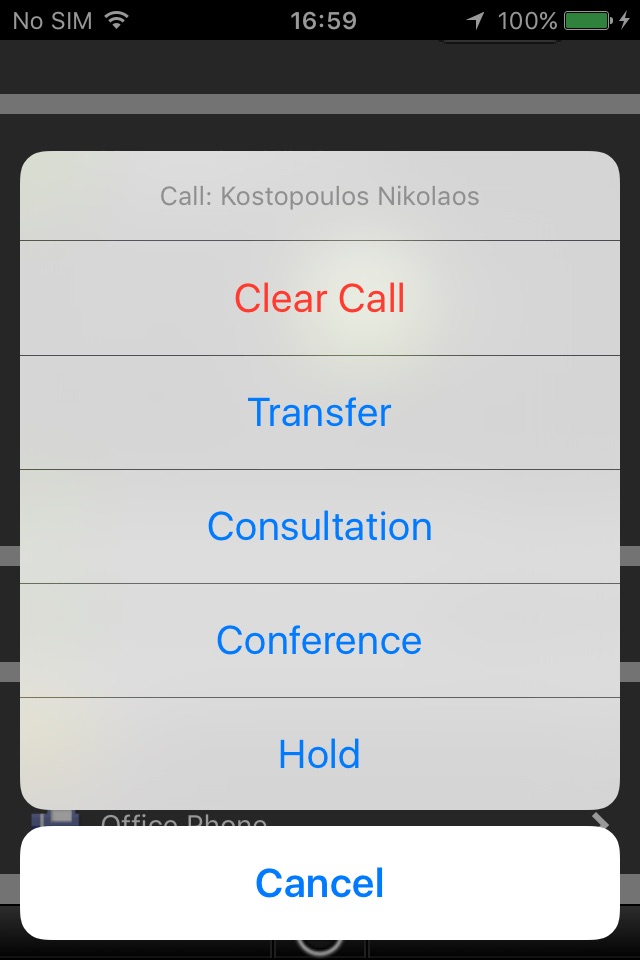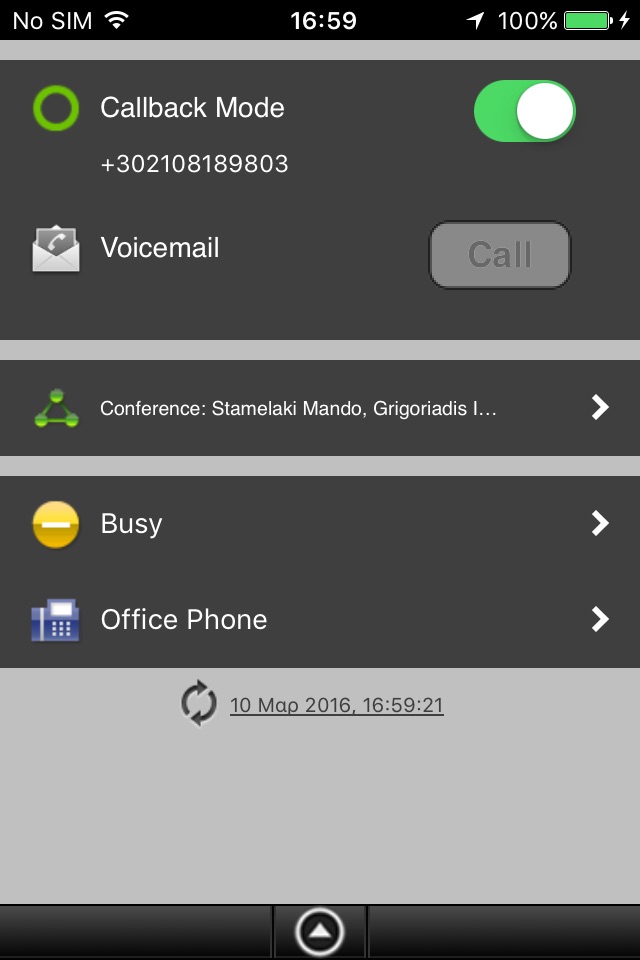OpenScape Mobile app for iPhone and iPad
Developer: Unify Software and Solutions GmbH & Co.KG
First release : 04 Nov 2011
App size: 57.28 Mb
Today’s reality - A mobile, global, distributed and virtual workforce.
But you still need fast access to people, from wherever you are, at the lowest possible cost.
OpenScape Mobile enhances your communications experience with rich Voice over IP (VoIP) and Video capabilities from your iPhone or iPad.
Plus it allows you to seamlessly move calls between desk phone, Wi-Fi and cellular.
OpenScape Mobile reduces cellular charges through lower air-time minutes and roaming charges by making and receiving calls over Wi-Fi from your home, a Wi-Fi hotspot or on the corporate Wi-Fi.
With a simple finger gesture, OpenScape Mobile’s call swipe lets you seamlessly move calls from your mobile device to a desktop device, and vice-versa, and from cellular network or the Wi-Fi.
What you can do
OpenScape Mobile works in three modes (depending on the license you purchased):
UC-only mode:
Gives you access to OpenScape Unified Communications features (also see OpenScape UC)
• Set your user presence status and preferred device or device list
• Be reached on a single published phone number
• See your OpenScape contacts and their presence status
• Manage your OpenScape contacts and place calls to your contacts through your corporate network
• Initiate ad-hoc conferences and join a conference, plus see the conference status
• Activate rules and set time zone, location and status note
• View missed calls in the Journal
• Automatically import credentials from the OpenScape mobile client, if installed and configured
Voice/Video-only mode:
Gives you access to VoIP and Video, plus call transfer, call forwarding and call swipe.
Combined mode:
Gives you both UC and VoIP/Video functionality in a single mobile application.